With SMS you can send progress notificiations to the followers. You can easily create a new event and set up your SMS service.
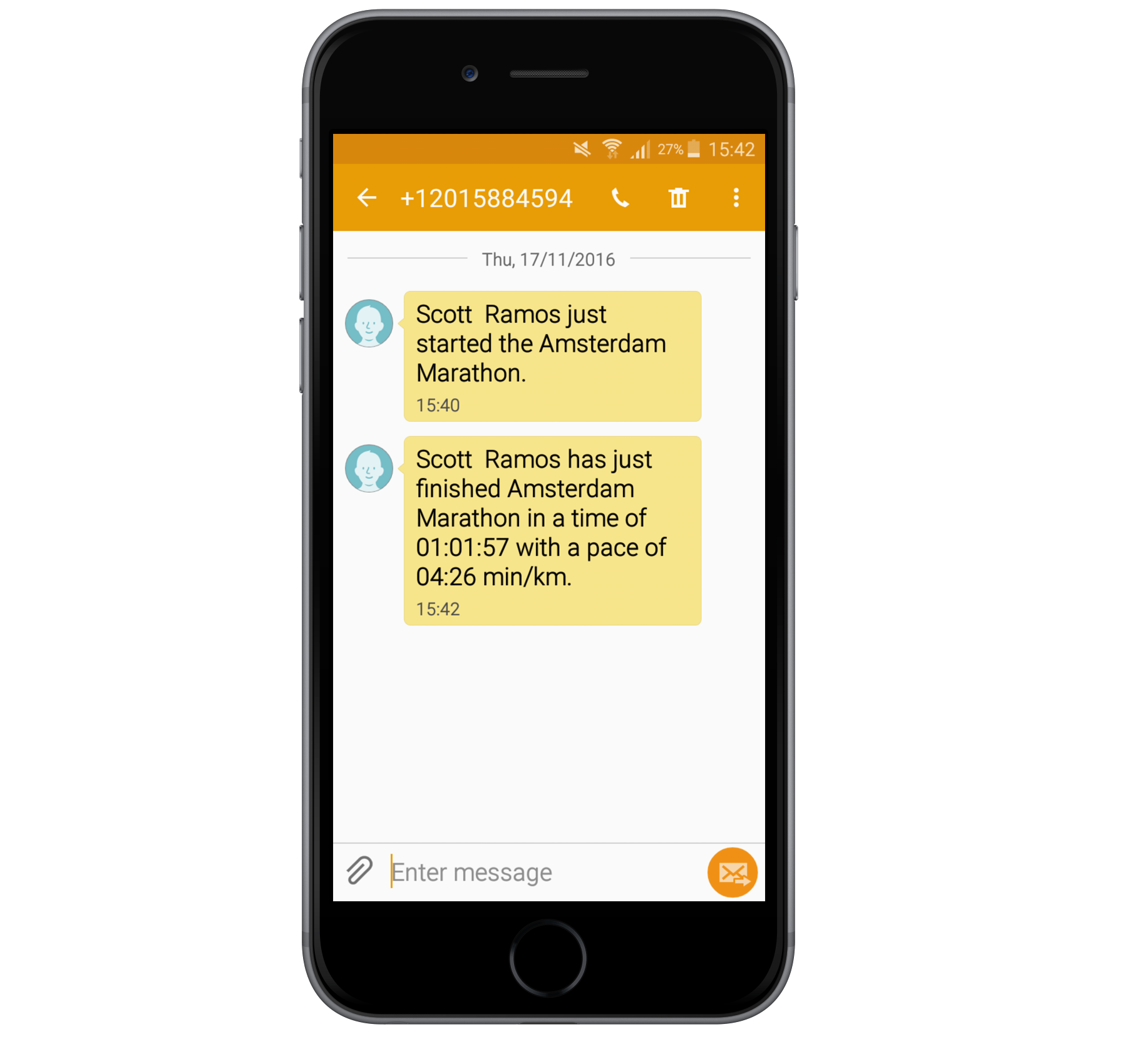
Go to http://eventcms.sporthive.com
Click "Start"
Log in to your existing organization account or create a new organization account
Click Create an event
Select the event will feature SMS only
Go through the Quick Start Wizard
Save and submit your form to MYLAPS
Click Config > Progress notifications to configure your SMS templates
Prepare the event to stream data and send SMS messages:
Please note: if you would like to not send any text messages to specific timelines, you can uncheck progress notifications on these timelines, or leave the SMS text template empty.
As soon as you start streaming passings to the EventCMS from your T&S file, SMS messages will be sent.