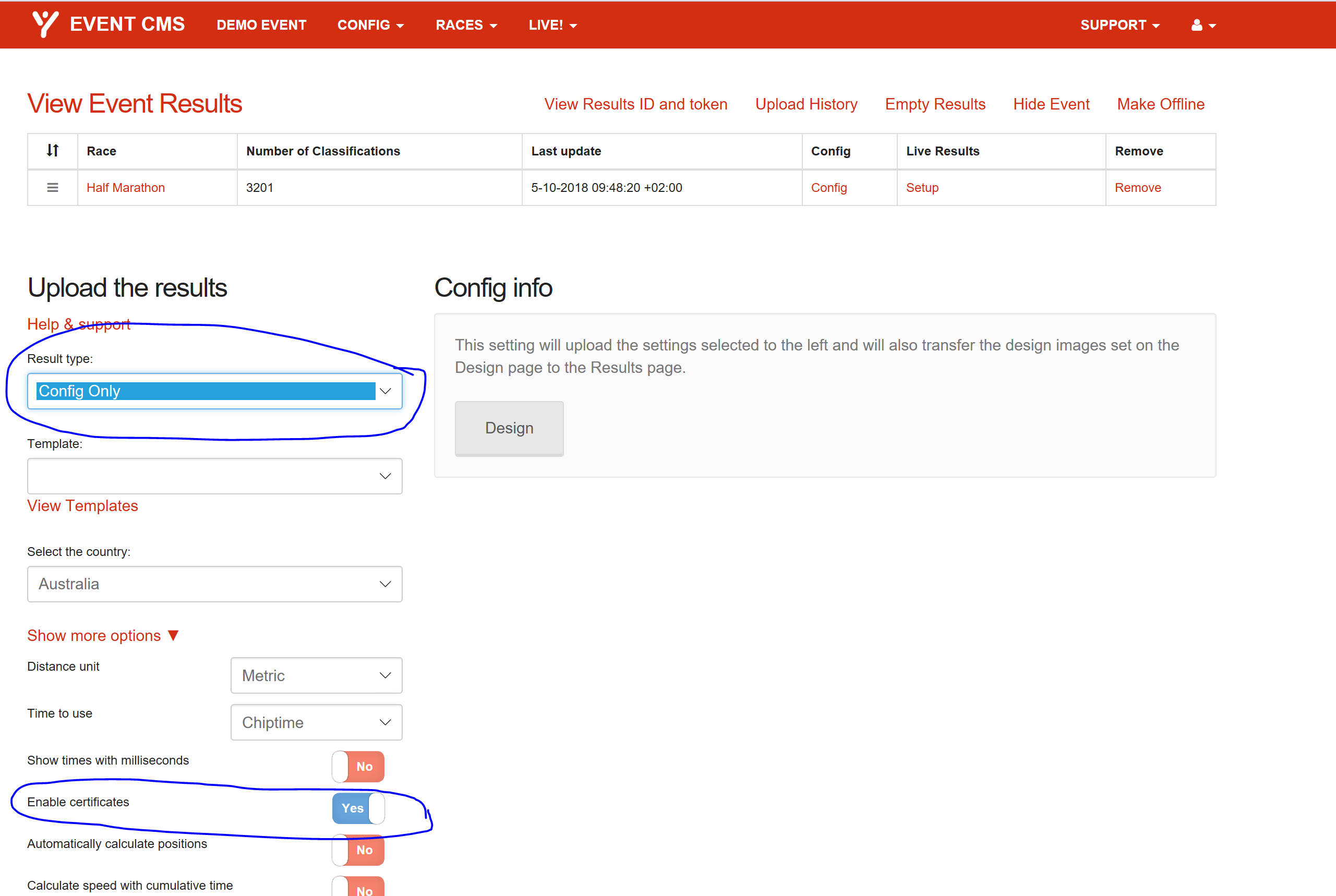You can add certificates to your Result page. This guide explains you how to add the certificates when you upload your results from Scoring.
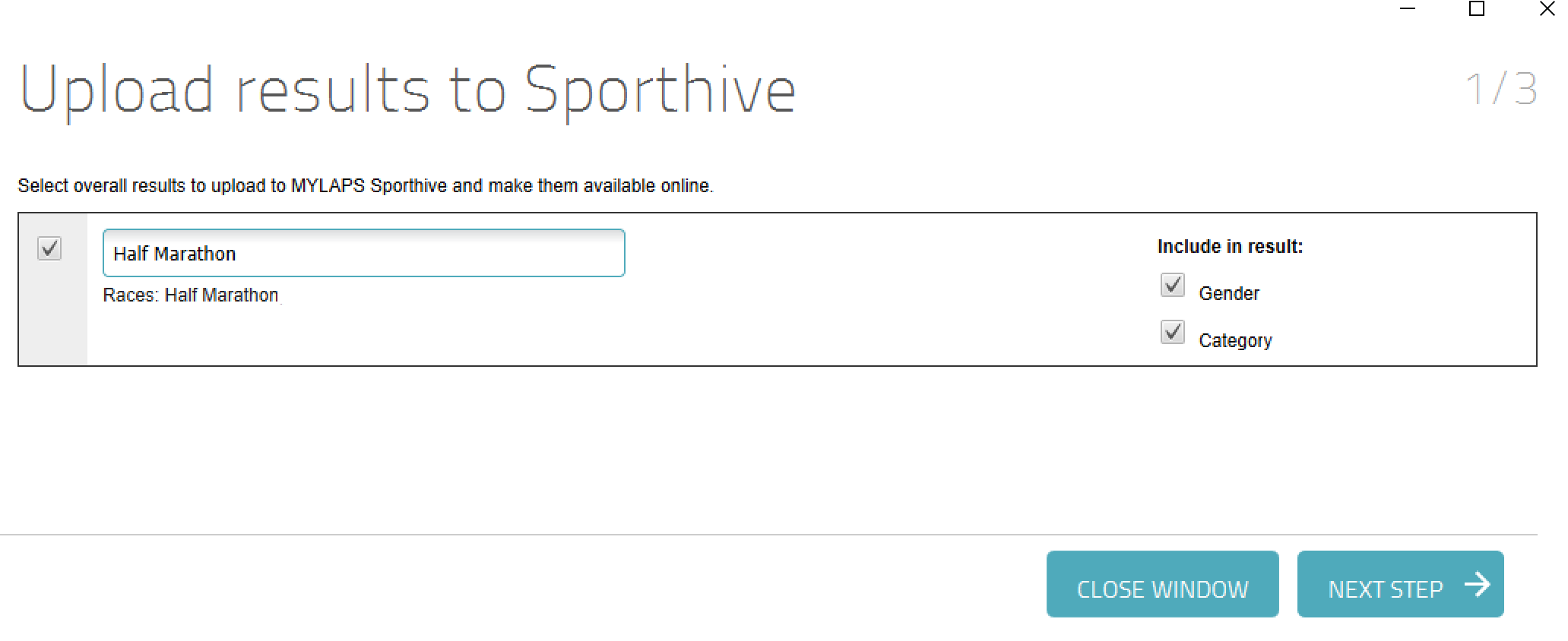
Press UPLOAD
After the upload (which can take a while!!) copy the ID and Token
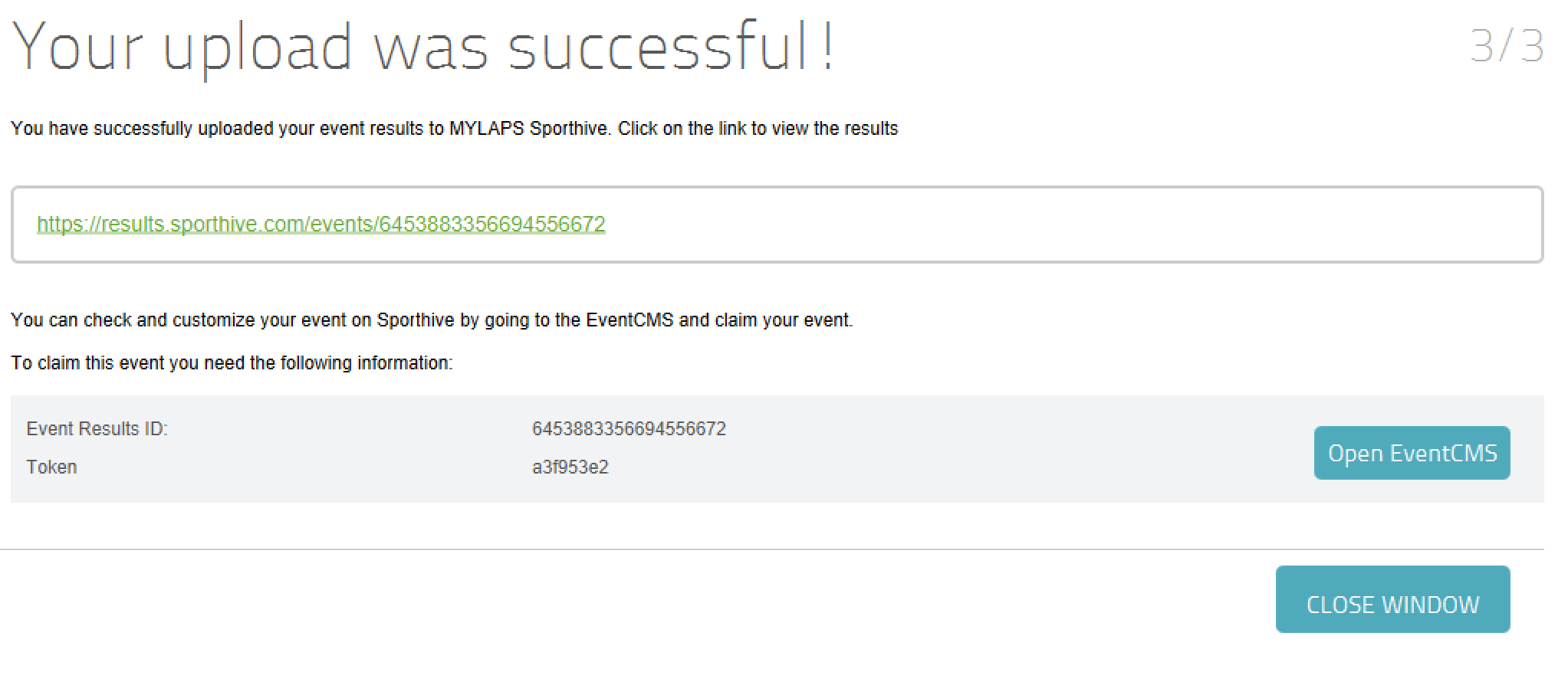
Create a New Event in the event cms
And after filling in the basics go to Config - Event Config
Copy paste the event results id and the token:
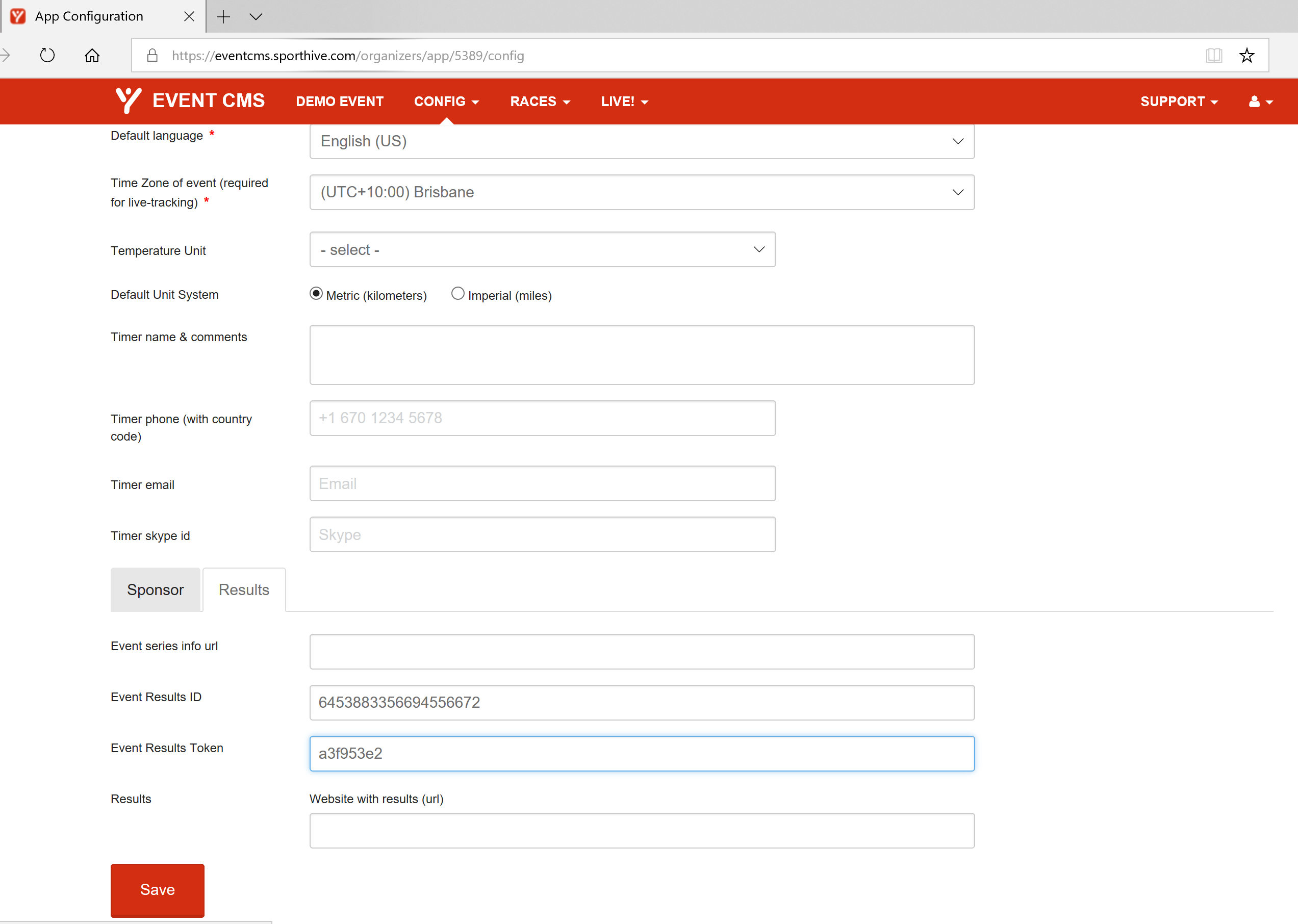
To upload the Certificate, go in event manager to Config - Design and upload a picture (by drop and drag from windows explorer to the cert design)

Save the Design
Go in the cms to Races - Results
Select the race to show Certificate and press Enable certificate: YES
Then click on: Show more options
To enable the certificates: choose for Result type: Config Only and switch on Enable Certificates
Click on Upload; the certificate should be visible now