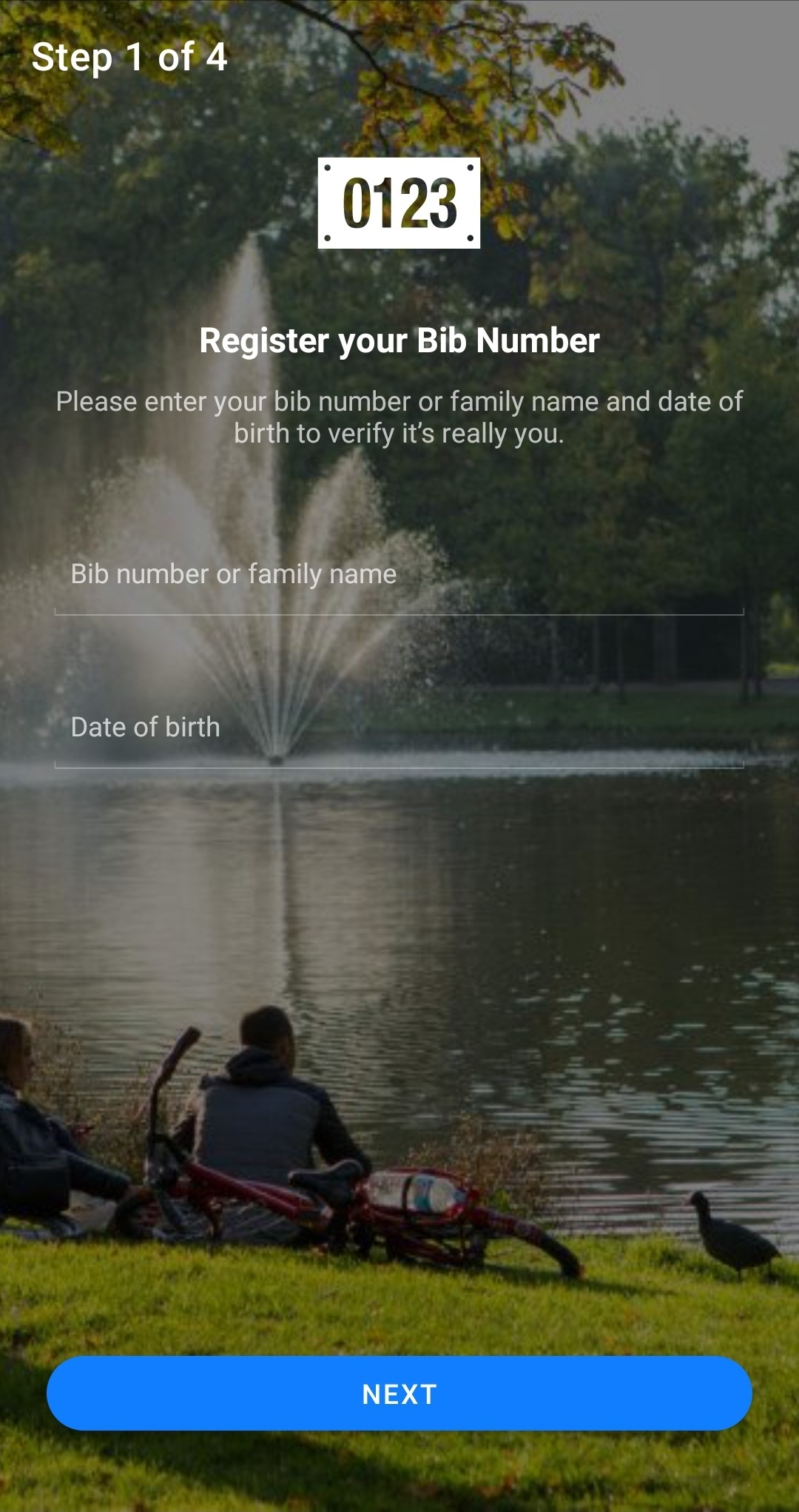BibConnect allows athletes to claim their BIB and enable GPS tracking for more accurate positioning on the track during the race. Resubmission required to change this setting.
! It's required to import Bib Numbers and birthdates for at least 90% of the registrations !
Enable BibConnect:
You can enable BibConnect in the Wizard > Race Setup.
If you would like to enable BibConnect after you have submitted the Wizard, please contact your Account Manager.
How does it work?
- Add the Bib Connect Wizard to your tiles.
- Participants can claim their bib in combination with their birthdate.
- They can set a privacy setting to their profile:
- Anyone (Public)
- Require PIN
- Hidden - Participants can upload a photo to their profile.
- Privasy settings can be changed at any time in the app.
LiveTracking > Profile > Privacy settings.