The MYLAPS EventApp is designed specifically for endurance race events and is considered the most complete endurance App on the market today.
The EventApp offers mobile features designed to address three core digital needs: Information Delivery, Sponsor Activation and Race Day Experience.
The following pages illustrate Sponsor Activation; the most desirable sponsor locations in the EventApp for maximum reach to all race stakeholders; Athletes, Friends, Family, Spectators and all App Users.
5) Multiple sponsor tile / page

1. Splash screen (iPhone only)
- Sponsor logo entry Splash Screen
- 1st thing seen every time open App
- 2-4 second static presentation
- Suitable for title sponsor
- Audience - All app users
Go to you Event CMS page and click 'Config', 'Design (Beta)' and 'Splash'. Upload your images here.
- Phone big: 1242 x 2208 px
- Phone small: 640 x 960 px
- Tablet: 1536 x 2008 px
Please note that this image cannot be changed after app submission.
2. Homepage header
- Sponsor logo atop Home Page
- Static presentation
- Most favorable page placement
- Suitable for title sponsor
- Audience - All App users
Go to you Event CMS page and click 'Config', 'Design (Beta)' and 'Event Logo'. Upload your image here.
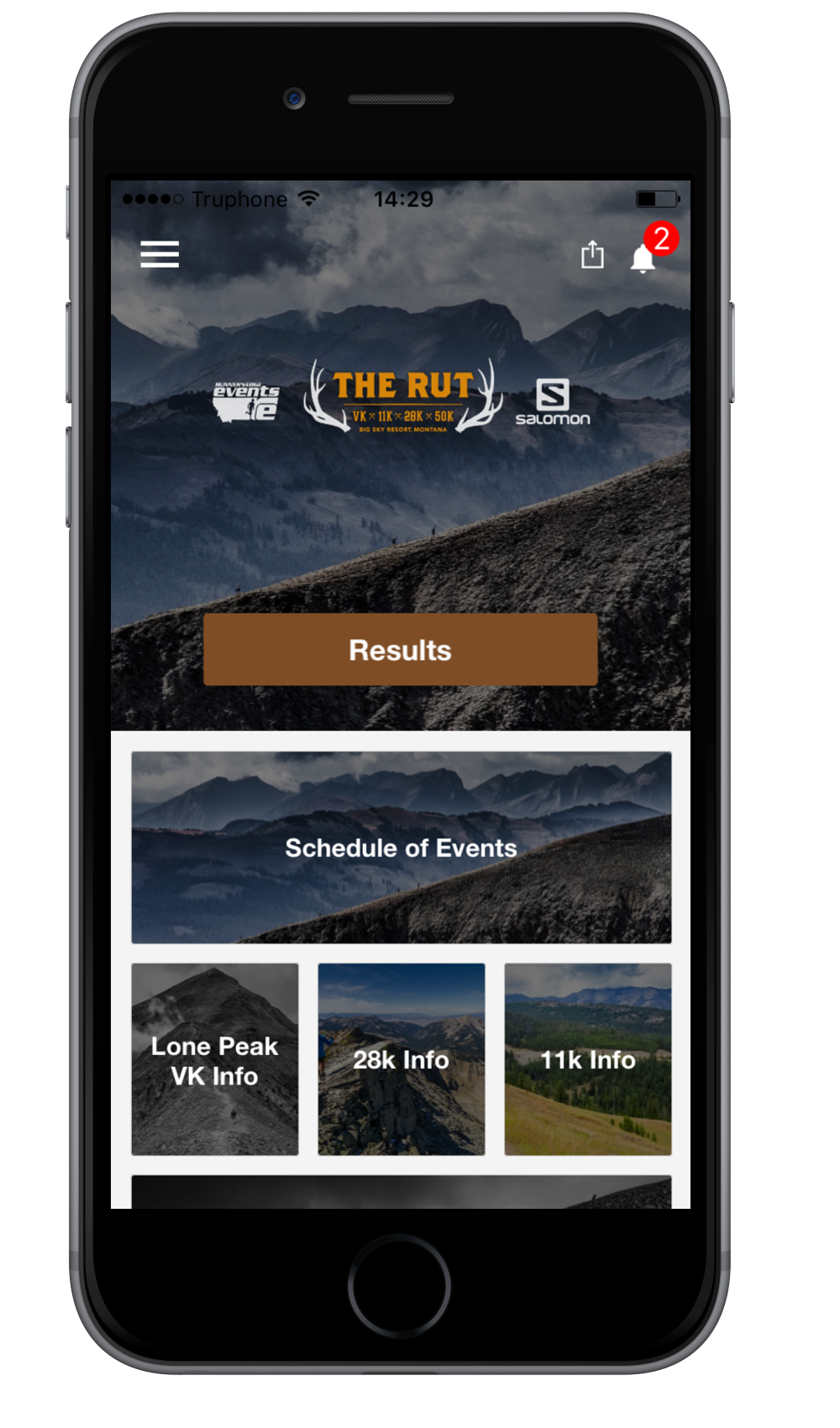
3. SocialShare messaging
- Image format: 1200x627
- Users Follow athletes progress
- Push messages of participant progress to FB, TW and via Email & SMS
- Athlete pace, speed, location on course and predicted finish time, etc.
- Messages may be customized for sponsor content branding
- Suitable for any sponsor
- Audience - public followers
Go to you Event CMS page and click 'Config', 'Design (Beta)' and 'SocialShares'. Upload your image here.
4. Dedicated sponsor tile
- Image dimensions: 12x4, 6x4, 4x4 or 2x2
- Sponsor branded tile
- Tile may direct to sponsor website
- Tile may direct to content page
- Size tile according to Sponsor level
- Content include logo's pics, links, text, etc.
- No limit on number of sponsor tiles
- Suitable for all sponsors
- Audience - All App users
Click here to find out how to create a sponsor tile in the App.
5. Multiple sponsor tile / page
- Image dimensions: 12x4, 6x4, 4x4 or 2x2
- One tile to accommodate multiple sponsors
- Tile may direct to sponsor page on race website
- Tile may direct to content page listing sponsors with info
- Sponsor logo in page with link to website
- Suitable for secondary and sponsors and partners
- Audience - All App Users
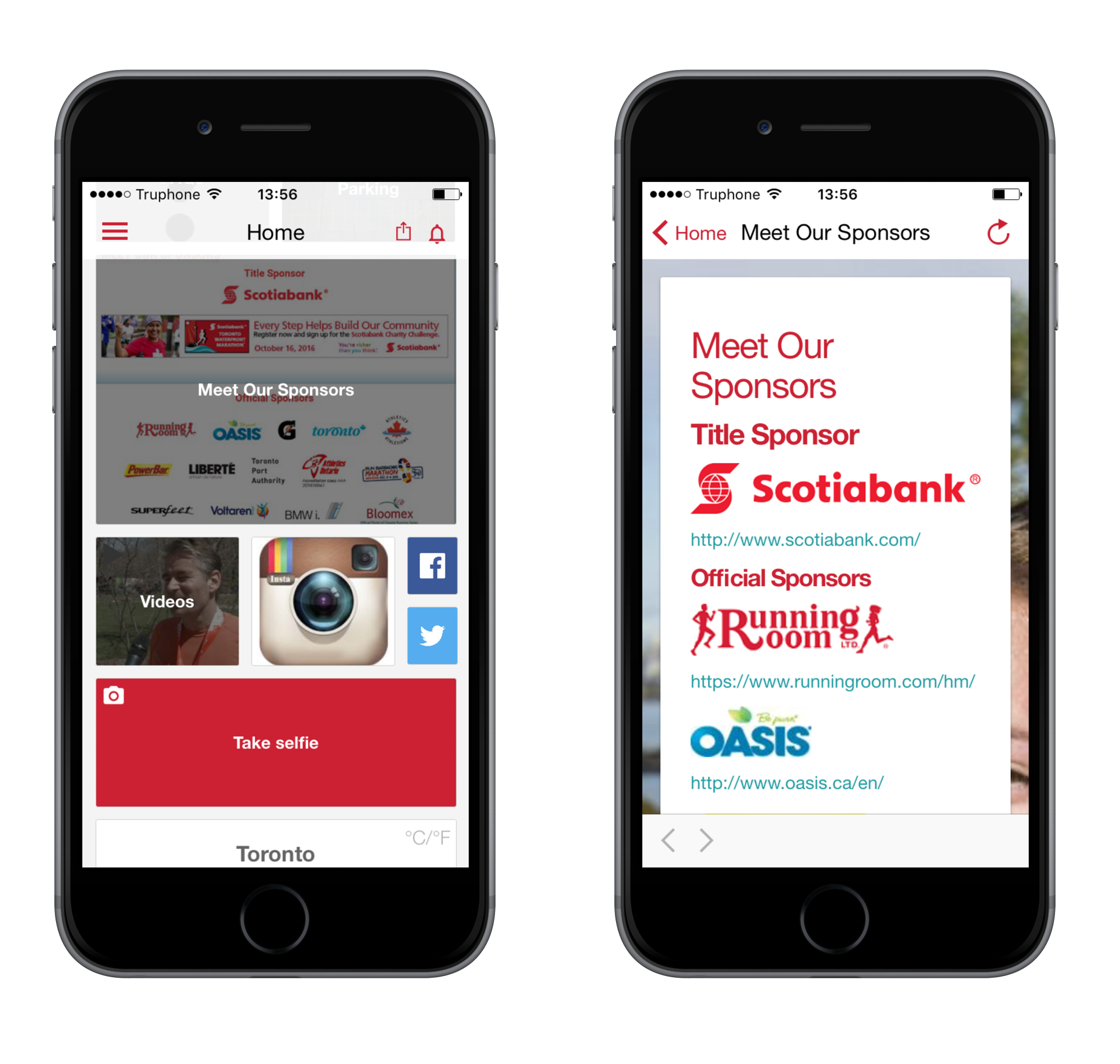
6. Race related pages
- Race content pages
- ''Brought to you by...'' race related sub events
- Sponsor logo and branding atop event description
- Logos, links, text, etc.
- Suitable for specific Sponsor tied to a sub event
- Audience - All App & Web users
Click here to find out how to create sponsor content on your race related pages.
7. Live Tracking App banner
- Image format: 1000x150
- Users Track up to 25 athletes in App
- Athlete pace, speed, location on course and predicted finish time
- Sponsor impressions in LiveTracking page footers
- Highest viewed pages in App
- Maximal sponsor impressions
- Suitable for any sponsor(s)
- Audience - Friends, family, spectators, followers, etc.
Go to you Event CMS page and click 'Config', 'Event Config' and 'Sponsor'. Upload your image here.
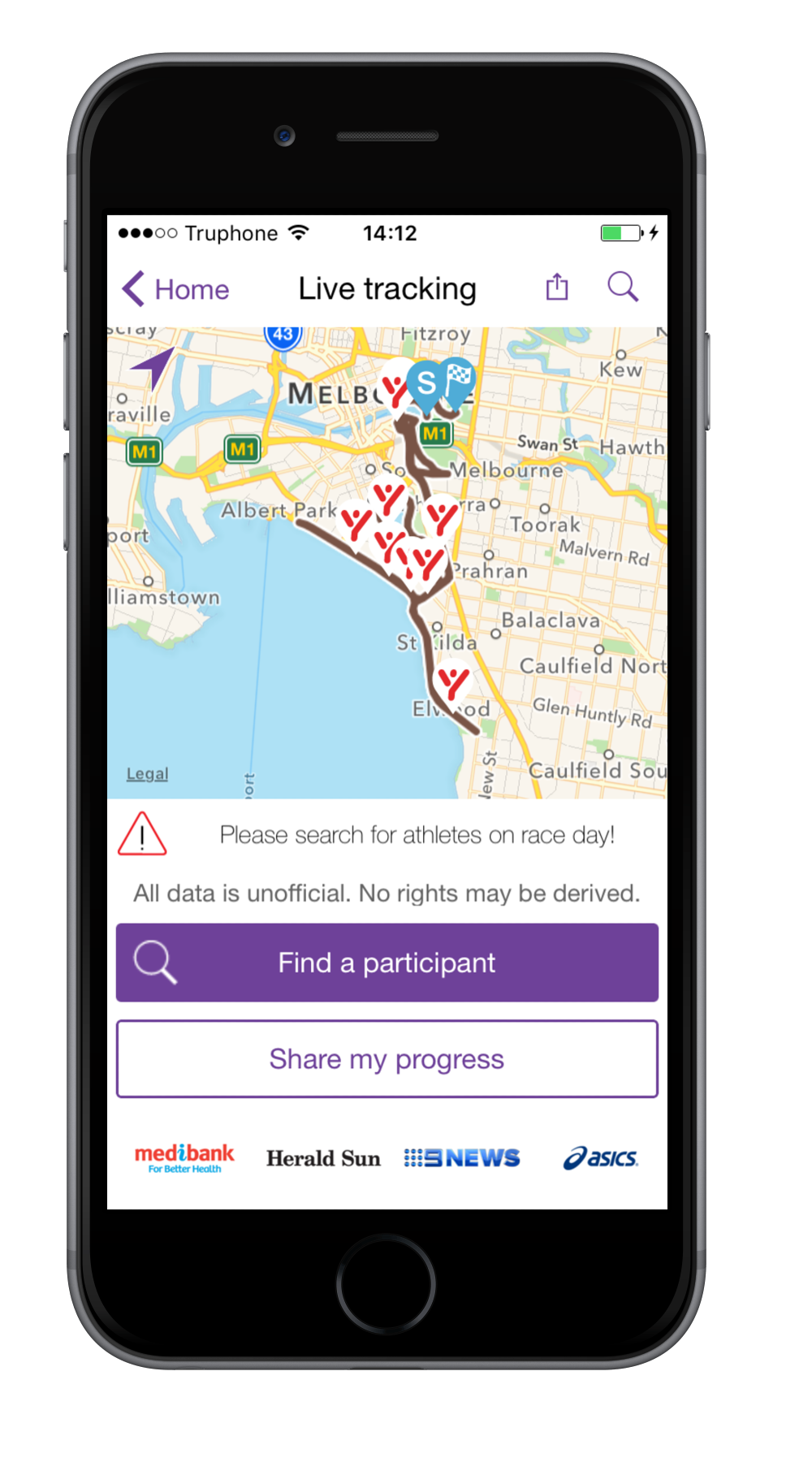
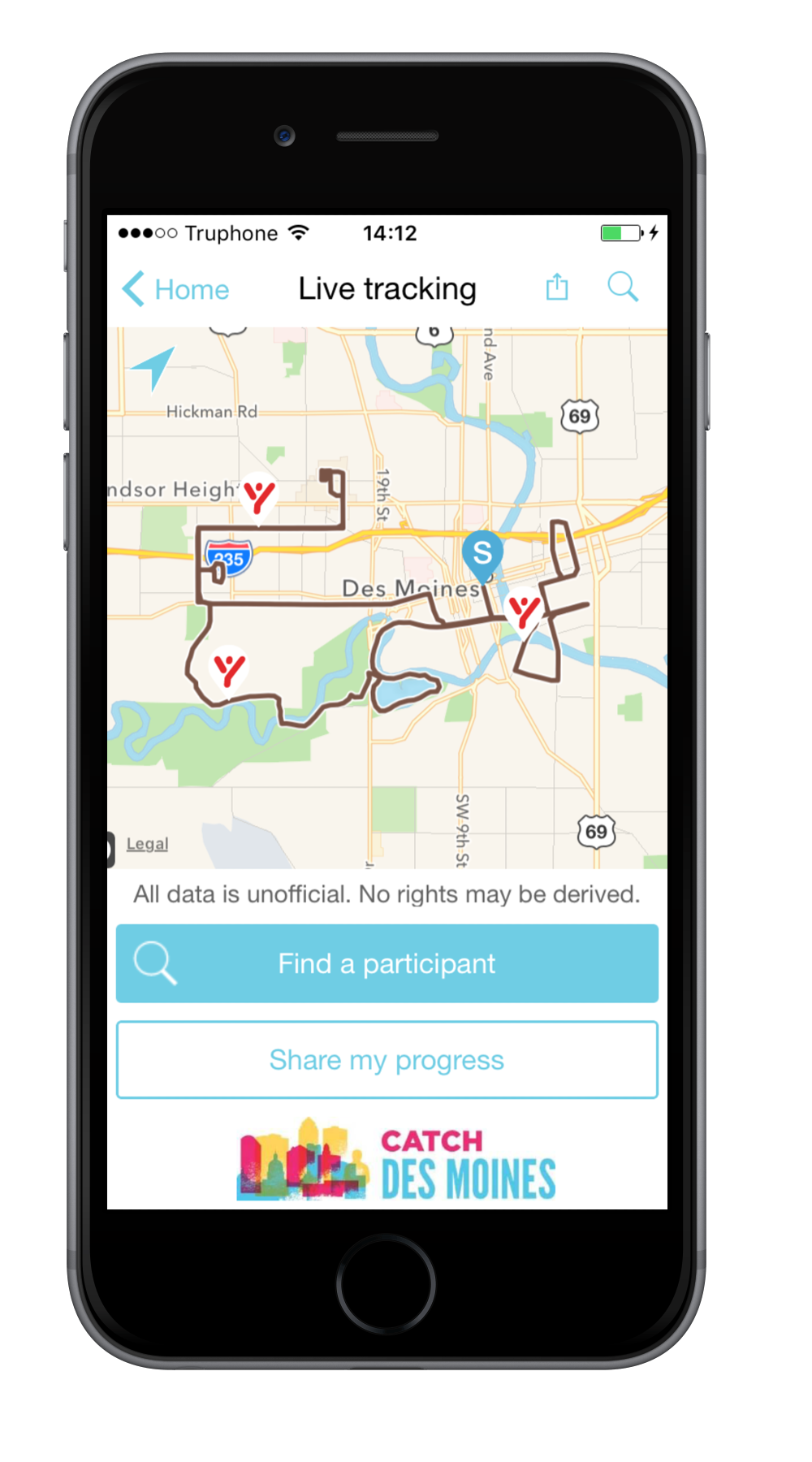
8. Live Tracking website
- Web / desktop presentation of LiveTracking
- Tracking map page sponsor branded
- Logo can be linked
- Suitable for any sponsor
- Redirect to sponsor website
- Audience - Friends, family, spectators, followers, etc.
Go to you Event CMS page and click 'Config', 'Event Config' and 'Sponsor'. Upload your image here.
![]()
9. Facebook & Twitter
- Link to race's Facebook & Twitter pages
- Presented as linked tiles
- Sponsor content posted by race accessible from App
- Suitable for any sponsor
- Audience - All App users
Click here to find out how to create SocialMedia links.
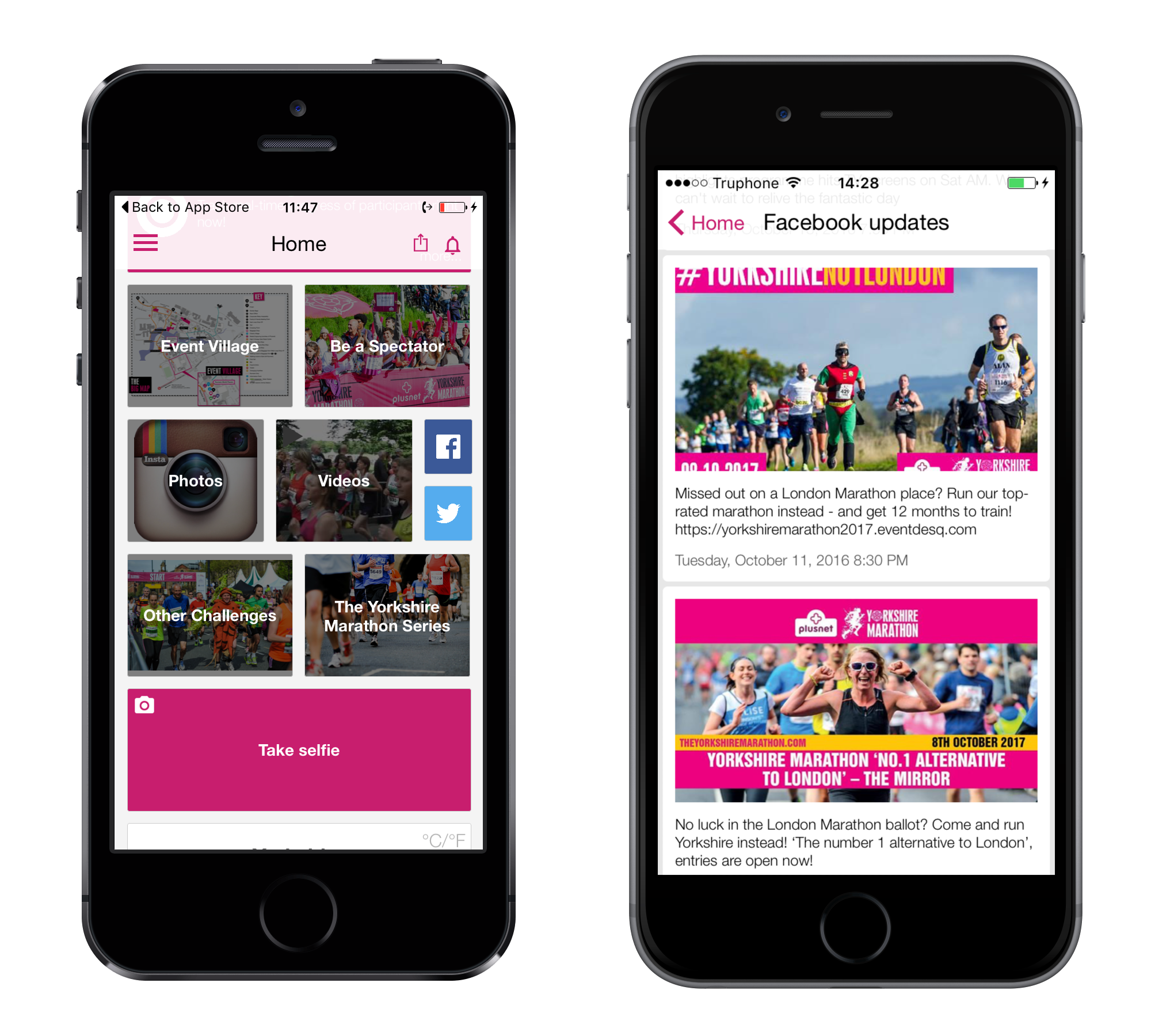
10. Push notification feature
- Internet mobile messaging / push notifications
- Direct to mobile device on screen
- Custom sponsor messages
- No limit use
- Audience - All App users
Click here to find out how to send notifications.
11. Selfie feature
- Image format: 1500x2000
- On App capability to take a ''Selfie'' picture
- Post picture to social media
- Pictures overleid with Sponsor branding
- 4 overlay options - header, footer and left, right (use some or all)
- Leverages ''selfie'' craze and post
- All selfies stored and accessible in CMS
- Suitable for any sponsor
- Audience - Selfie takers and their followers over Social Media, any App user
Click here to find out how to create and upload your overlays.
