1. Recommended promotion channels
- Promote the App on your SocialMedia pages
- Promote the App on your Website
- Promote the App in Newsletters
- Create flyers with app screenshot, name and QR codes to app store links and place them on visible locations on expo and near start/finish
- Create an announcement for the live screen
- Ensure announcer calls out the app frequently
The following texts can help you promote your App, or LiveTracking web feature. You should change all the bold parts to your personal Event details.
2. LiveTracking on the web
LiveTracking allows subscribers to follow the progress of friends and family as they run the Marathon or Half Marathon of the Big City Marathon 2015.
“Follow your family and friends by simply searching for their Bib Number or Name on the below link’’
http://live.sporthive.com/event/1147/Live
![]()
4. EventApp
Download the free Big City Marathon 2015 mobile app!
In the new app you can find all the information you like to know about the Big City Marathon: course maps, updates via social media, LiveTracking and more.
Don’t forget to inform your supporters to download the app, so your friends and family can track your progress live during the event! With the App they can see real time where you are running. You don’t need to bring your phone, as the App uses the passings of the timing mats and calculates the average speed.
Click here to download the app for Android or iPhone.
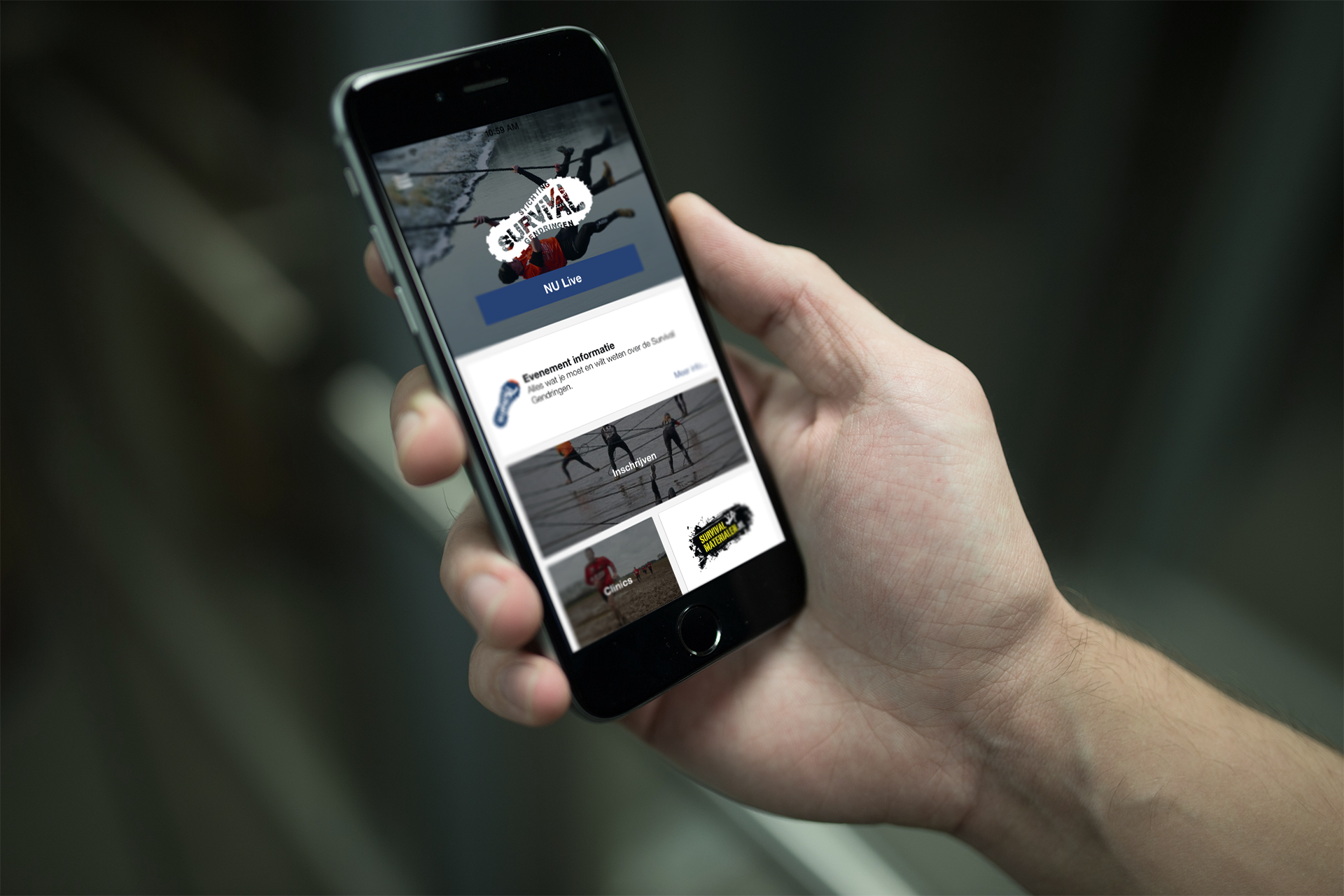
5. Create QR codes
You can also create QR codes. Enter the URL to the App stores in one of the QR code Generator websites, for example: http://goqr.me/#t=url and promote the App.

