Step 1: Export your data
First you need to export your data from Registration. See TODO for tips on doing this. Ensure that you have chipcodes in your registration data. Save the generated .csv file on your local disk.
Step 2: Import chipcodes.
First you need to import the chipcodes.
- Start T&S and create/open your event file
- Click Athletes
- Click Import Athletes
- Select File and select the file you've exported, select the delimiter and click Ok
- Now you should see a screen that allows you to map columns to the import file.
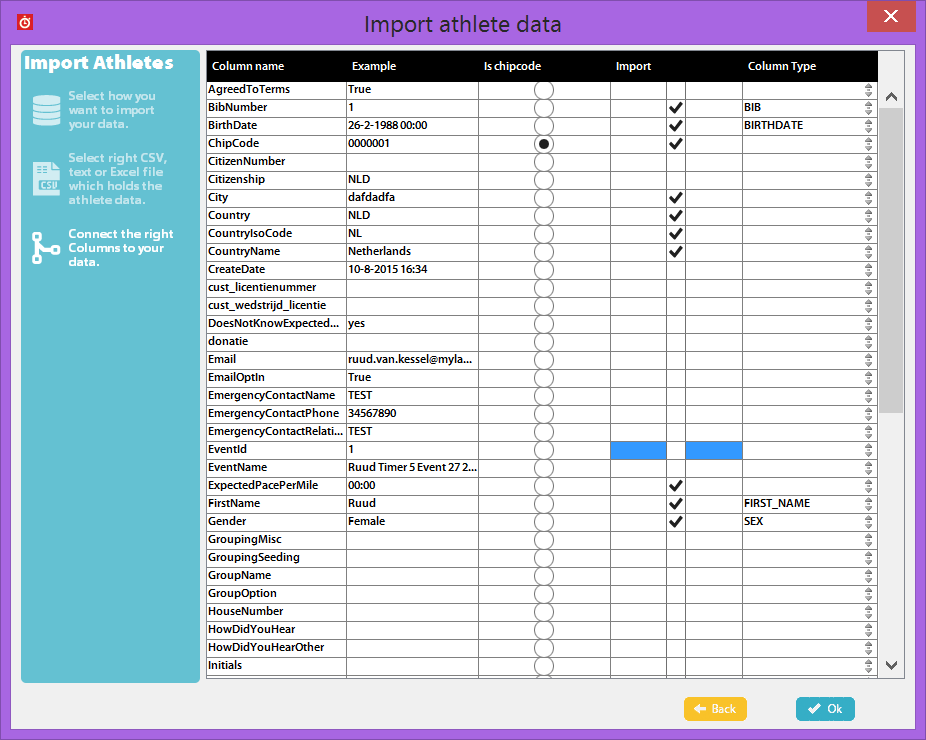
- You can map the fields from the Excel to T&S using this mapping:
ChipCode = Is Chipcode field
BibNumber = BIB
FirstName = FIRST_NAME
Gender = SEX
LastName = LAST_NAME
RaceDayAge = AGE
RaceName = RACE
Ensure that the Import checkmark is selected for all these fields. - Click Import and verify mapping by pressing Ok.
All data should been imported now and you are ready to go!