Keep fans, friends and family up to date with everything what is going on during your event. Send push messages about: weather conditions, road blocks, sponsors, leaders in the race, expo information, etc.
2) Push notifications for Series EventApp
1) Send push notification

- Go to Event Dashboard > send notification
- Type your message
- Send Message
- All messages will be saved under Previous Messages
! Maximum number of characters is 255. This includes spaces !
2) Push notifications for Series EventApp
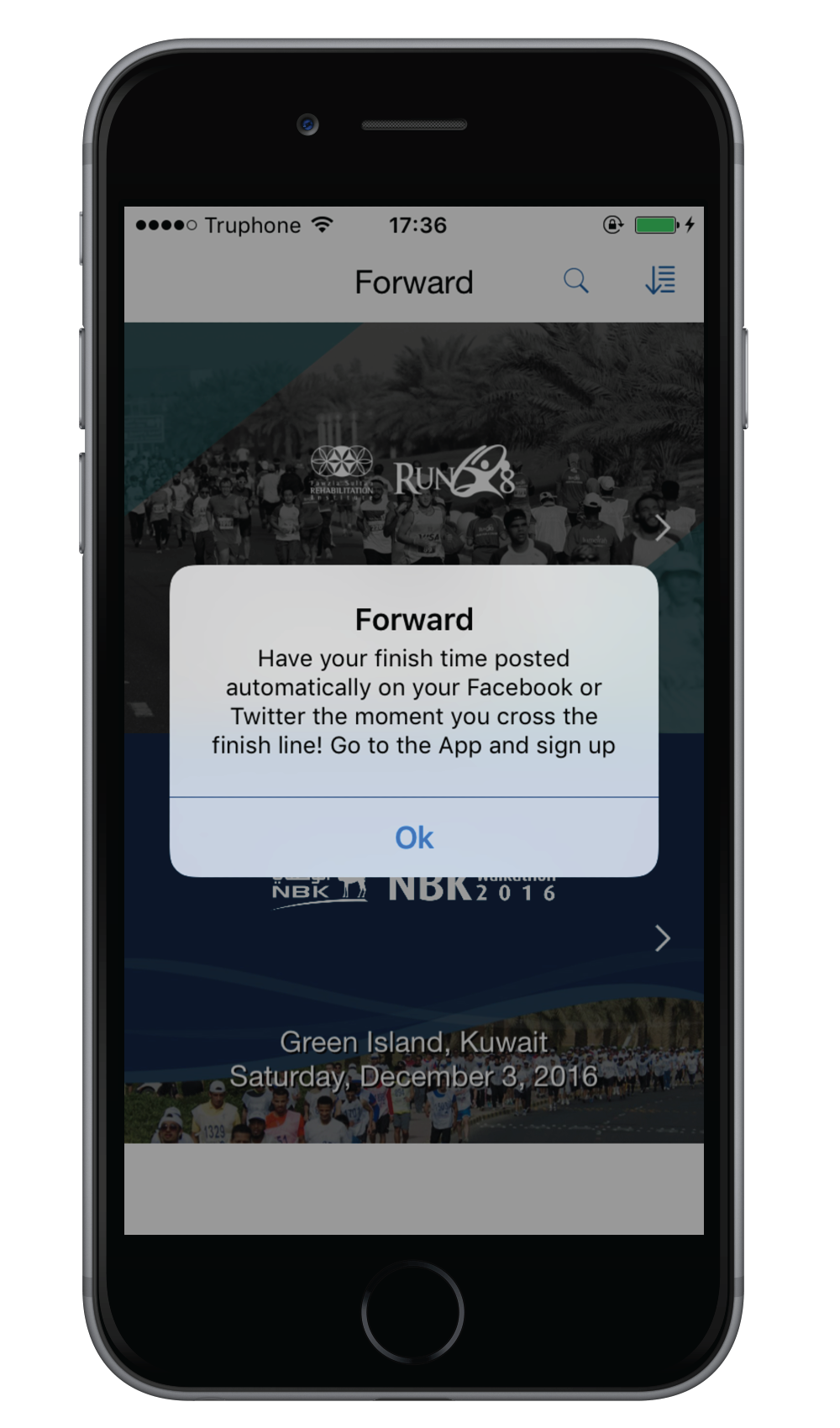
You can send a push notifications to all your app users who have visited one of your events. You can use the Push Notification option from the Event Dashboard. But it is also possible to send push notifications to all the Series App users.
- Click EventCMS
- Go to the Parent Event
- Click Send Push Notification to All Sub-Events
- Type your message
- Send Message
! Maximum number of characters is 255. This includes spaces !