This article will explain how participants can register for a (business) team, flex team or group.
In MYLAPS Registration there are 2 ways to get invited to a team:
- Teamcaptain invites you to the a team
- Teamcaptain shares the registration link and password the participant(s)
Below are the steps described for both flows.
Teamcaptain invites participants
When a teamcaptain clicks on invite member, the invited person will receive an email with a link and password. If you click on the link in the email you need to fill in the password (see image below). Once the password is filled in, the particpant can complete the registration flow.
Teamcaptain shares information
The teamcaptain can also share the password and link to register. This flow is slightly different:
Step 1 Choose Category
On the register page, select the 'join-category' you want to register for (see image below)
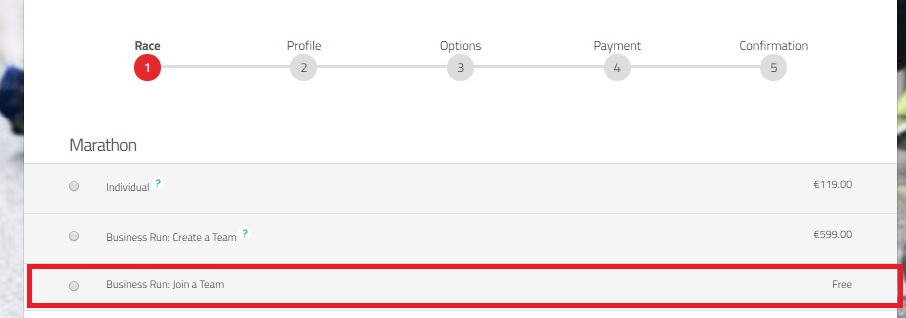
Step 2 Search for the team
In this screen you need to find the team where you want to register for. Searching can be done by Team name or the last name of the teamcaptain. If found, select the team and fill in the team password. Click on continue and you will enter the registration flow.
Note that you will only find the teams in the category you have selected in step 1.