MYLAPS Registrations support smooth (business)teams and group registration. In this article will be described the flow for teamcaptains to register a team. The registration flow for groups is similar, expect that creating group is probably free and joining the group not in comparison to (business) teams. For flexteams there are some differences which will be mentioned below.
Step 1 Choose Team
As a teamcaptain you need to decide the distance your team will be competing in and select the option ‘create a team’ and accept the terms and conditions and move on to the next page.
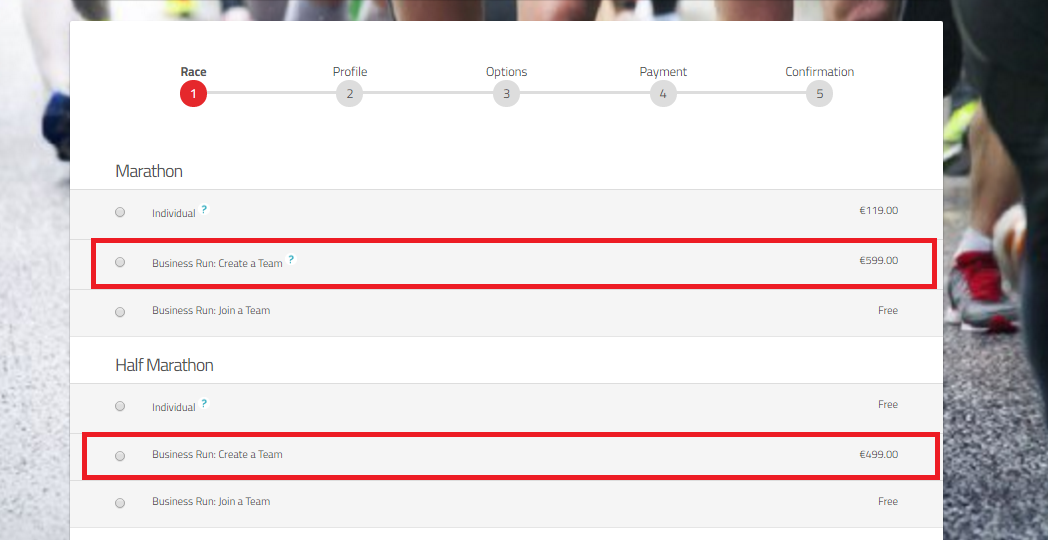
Step 2 Organization / Team information
In this screen you need to enter organization and/or teaminformation (see image below). Note that all information will be visible on the invoice (in case this is enabled).
If the teamcaptain wants to join a team, he or she can tick the box 'I'll be a member of a team, participating in the race'.
Furthermore you need to fill in the following information (see image below)
- Teamname
- How many teams you want to order (if enabled)
- If all teams should have the same password (if enabled)
- Team password
- Delivery details (if enabled)
After completing this information you will moved to the next step
Step 3 Teamcaptain information
In the third step the information of the teamcaptain is requested. This information will used to send all information or used as participants information if the teamcaptain is joining the team.
Step 4 Product screen
In this step the teamcaptain can order for each team products (seperately). If the teamcaptain is joining the race he also can order products for his registration.
Step 5 Payment screen
On this payment screen you will find an overview of all your registration and products (see image below). This is also the the moment to order a team for another distance. If correct choose your payment method and proceed.
Step 6
If payment is succesfully, you will direct to confirmation page and receive a confirmation mail. Your team(s) has been succesfully created! Read this article to manage a team.
Flex Team differences
There are some slight differences for flex teams:
- If you select a Flex team you will directed to a new screen which display all flex team categories who are available (see image below). in this screen you can select for all categories how much participants you want to buy. After this screen you will enter the normal flow
- As teamcaptain you can't register yourself in this flow, you need to register after creating the teams
- For flexteams you're able to buy more participants if needed within the teamportal