On race day it is recommended to focus and zoom the camera with the Integrator webapp.
Open Integrator webapp
Connect your phone/tablet to Integrator wifi using password ‘photovideo’. In your browser navigate to ‘http://integrator.local’ or the Integrator IP address to launch the Integrator webapp.
Aim and zoom the camera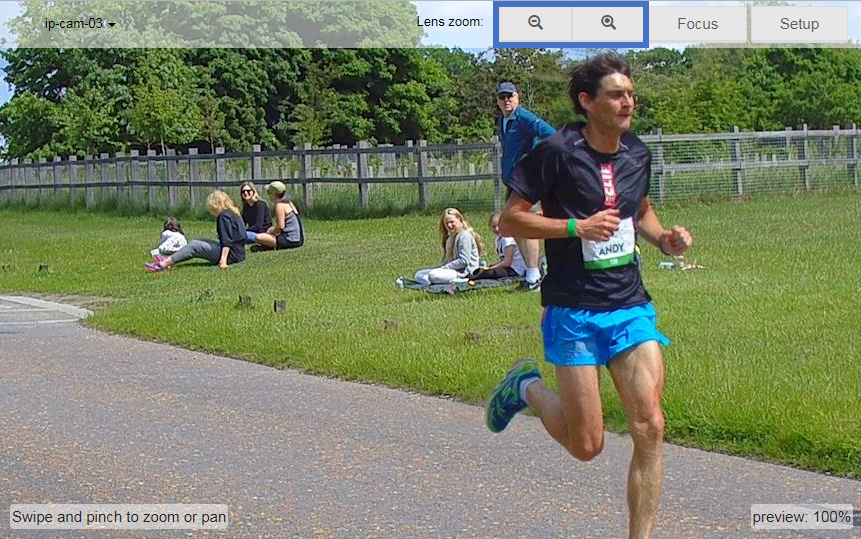
The Integrator webapp will show you a real time preview of the camera, which you can use to aim the camera. Use the zoom buttons to zoom in or out.
Focus the camera
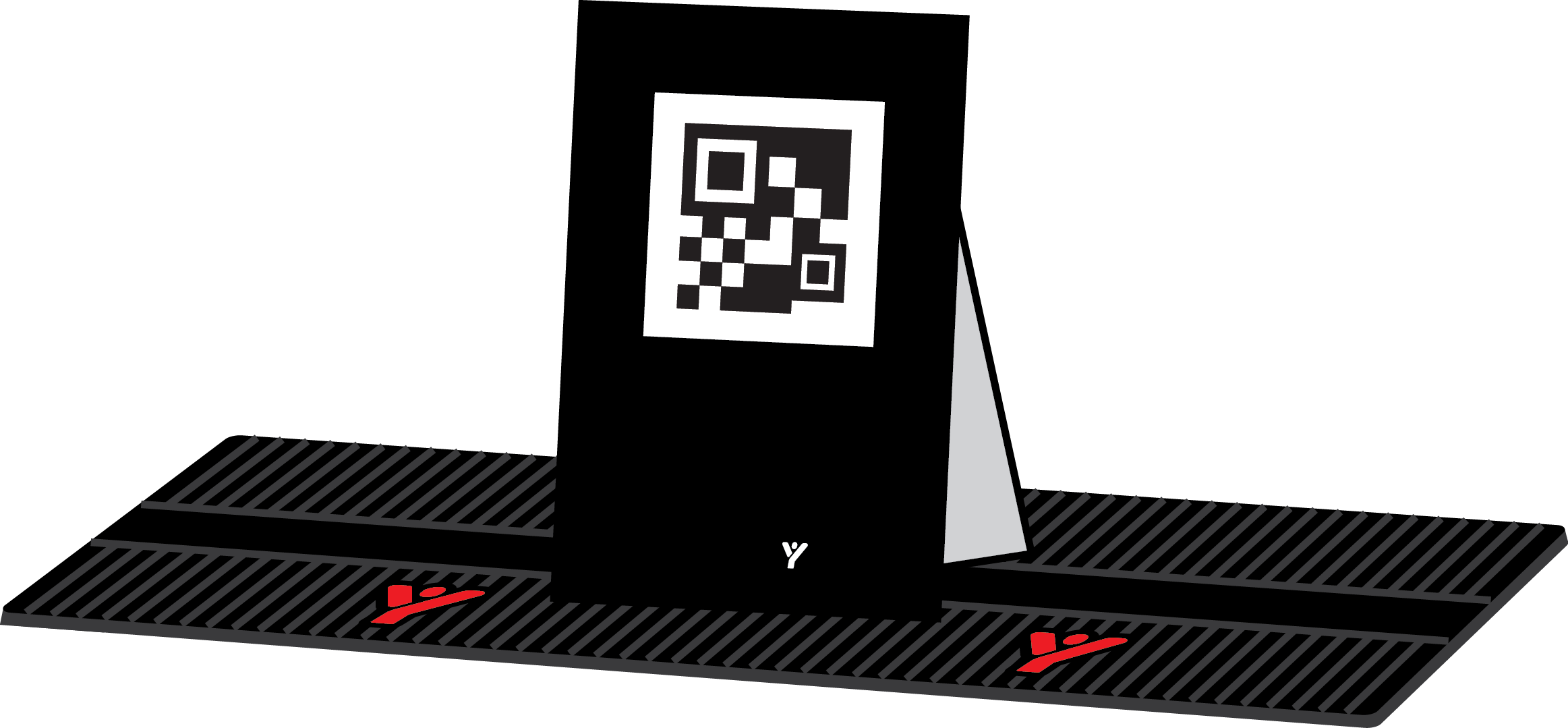
Place the QR Focus Target on the mat and press the ‘Focus’ button in the webapp. Wait 20 seconds for the camera to focus.
Detailed configuration
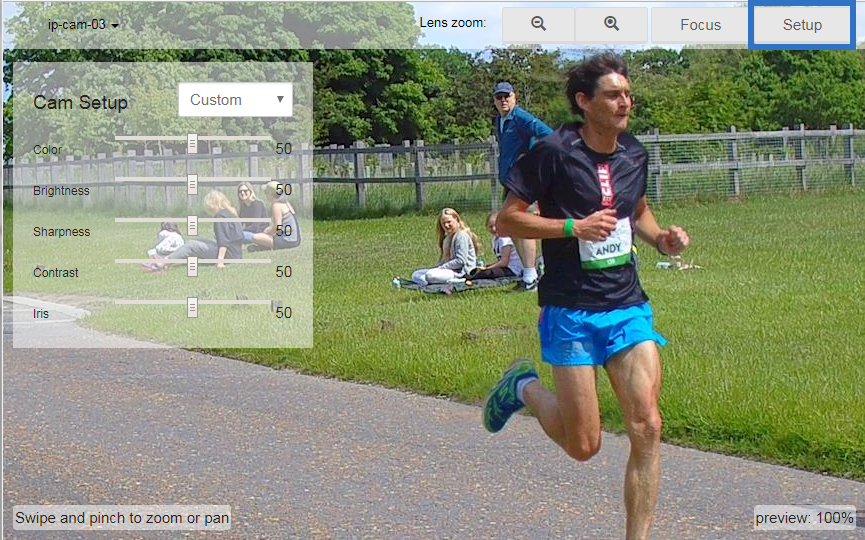
Click 'setup' for more configuration options. It is possible to shift the color, brightness, sharpness, contrast and iris of the camera. The cam setup drop-down gives you three options; custom, sunny day or rainy day configuration.