During race day you are able to check the status of the setup and uploading of live photos.
Step 1: Check PhotoVideo status
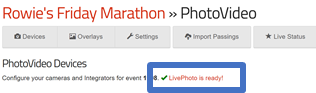
Go to Config -> PhotoVideo and ensure all checks are green before start of the event. Resolve any failing checks before proceeding. Click link to see more detailed information. Click here for more detailed information of PhotoVideo status.
Step 2: Double check the previews
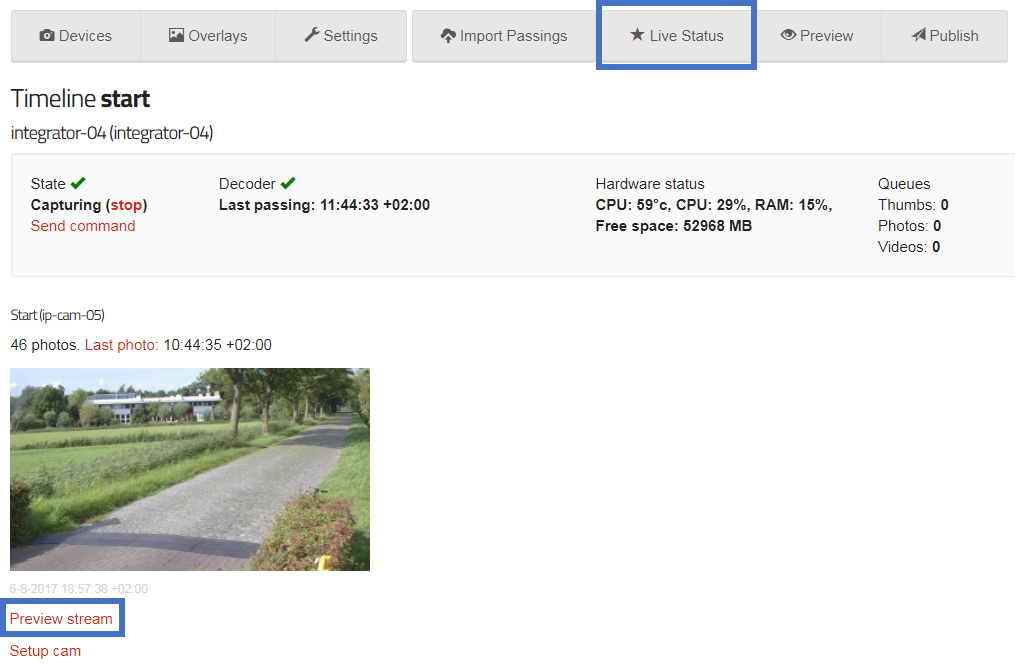
Go to Config -> PhotoVideo -> Live Status and view the previews to ensure camera setup is perfect and ready to go! This is only possible when Integrator is connected to internet. This information is shown per timeline.
Step 3: Monitor uploading of live photos
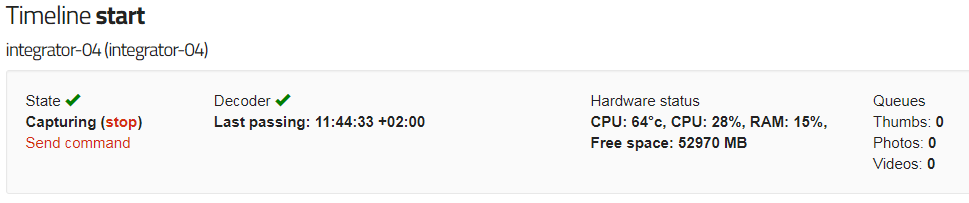
Go to Config -> PhotoVideo -> Live Status. System will start automatically during the race. Keep an eye on the queue and previews in Live Status screen to verify correct operation during the entire event.
Important note: the Integrator will automatically take pictures everytime a participant is detected on the connected decoder. You don’t need to start or press a button for this, it all works automatically when setup correctly.