To match personal photos and videos to the correct participant it is very important that the time of the Integrator and Timing System are in line. To compensate for any time difference you need to calculate the offset and enter this in the EventCMS. There are multiple options to calculate this offset. Repeat this step for every Integrator.
Option 1: Start button and TCP/IP exporter (BibTag only)
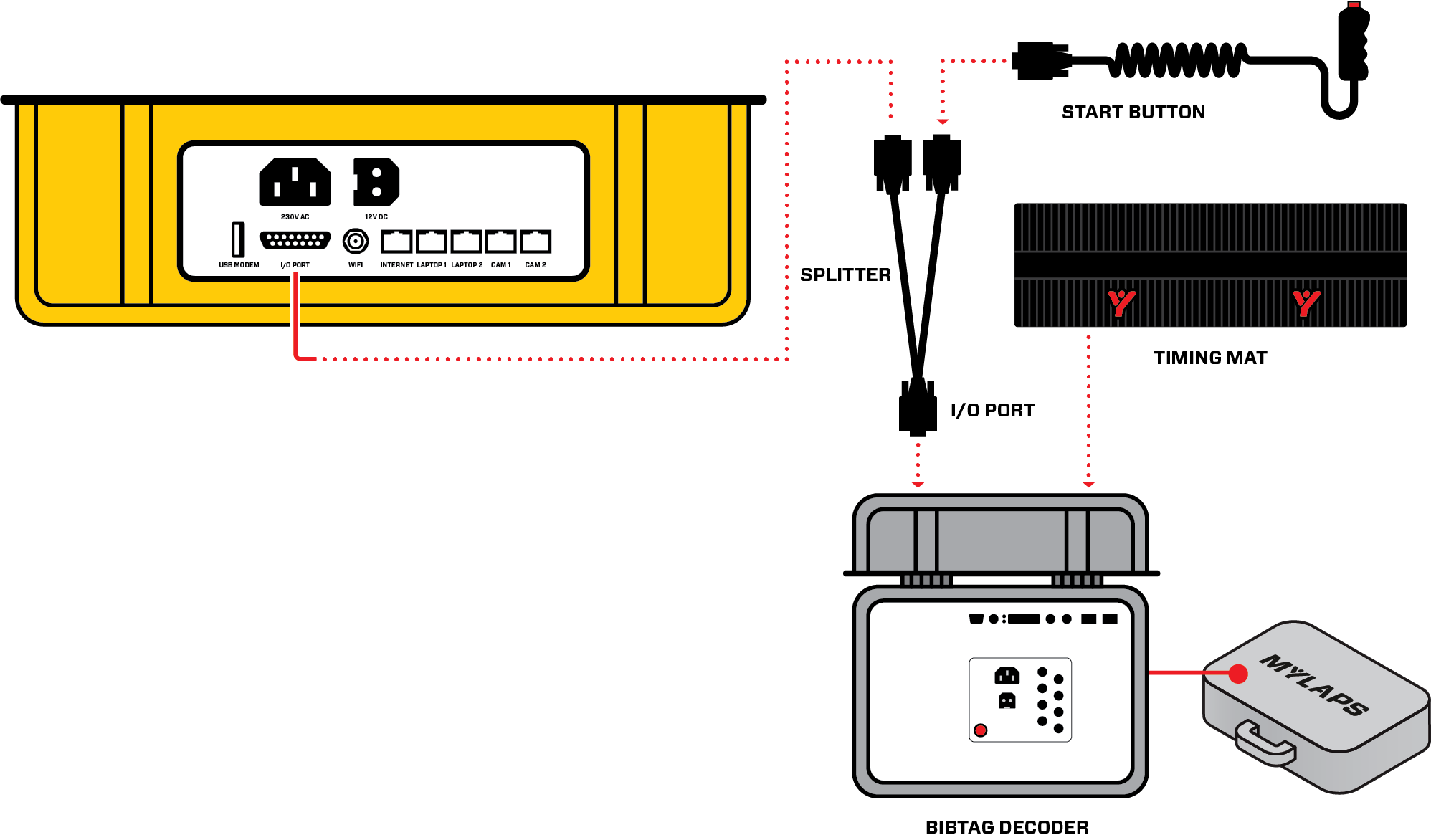
Use the cable splitter to connect both the Integrator and start button to the BibTag Decoder. Connect T&S to the EventCMS using the TCP/IP exporter. Press the start button to create a marker.
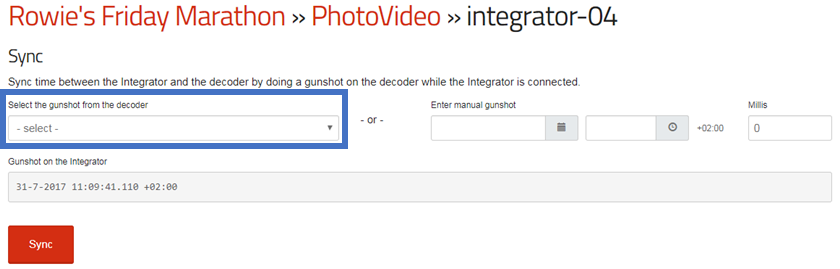
Go to config -> PhotoVideo and click sync. Select the gunshot from the Decoder and click sync to save the settings.
Option 2: Start button, but not connected with TCP/IP exporter (BibTag only)
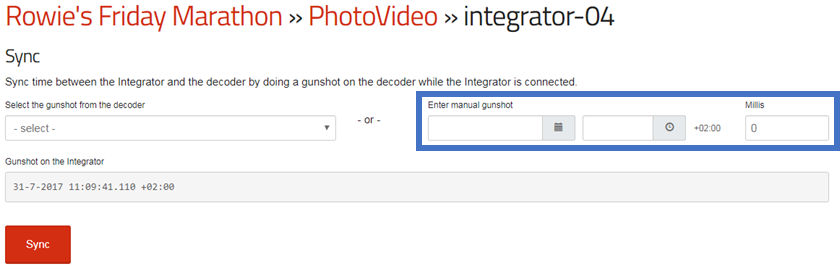
Use the cable splitter to connect both the Integrator and start button to the BibTag Decoder. Press the start button to create a marker. Go to config -> PhotoVideo and click sync. Enter manually the time of the gunshot. Click sync to save the settings.
Option 3: Manual gunshot on Timing System
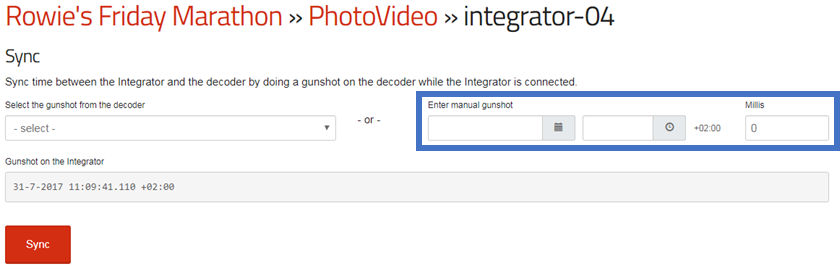
Create manually a start marker on the timing system. Go to config -> PhotoVideo and click sync. Enter manually the time of the gunshot. Click sync to save the settings.