Click here for a detailed list of materials per PhotoVideo location. Refer to this section for tips and tricks for setting up the camera.
Step 1:
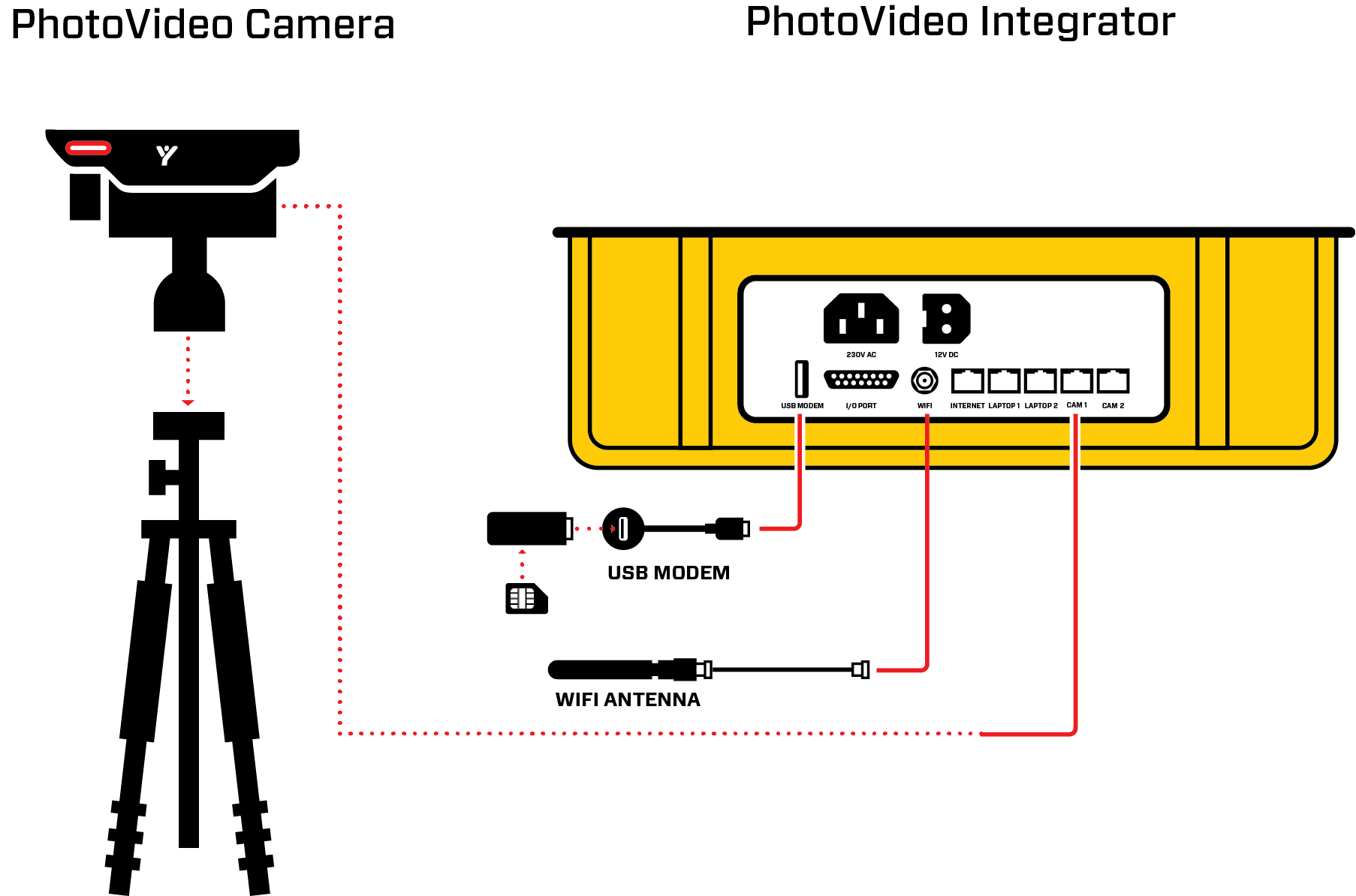
Connect the camera(s) to the Integrator and connect the Integrator to the internet. Internet can be used to verify the set up remotely and, but not required, to upload photos live during the race. Ensure you set up the correct Integrators and cameras at each location (verify DevideIds).
Refer to these articles for:
- Tripod Installation
- Optimal camera positions
- Best practices and common pitfalls of camera positions
- Aiming, zooming and focusing the camera
Step 2:
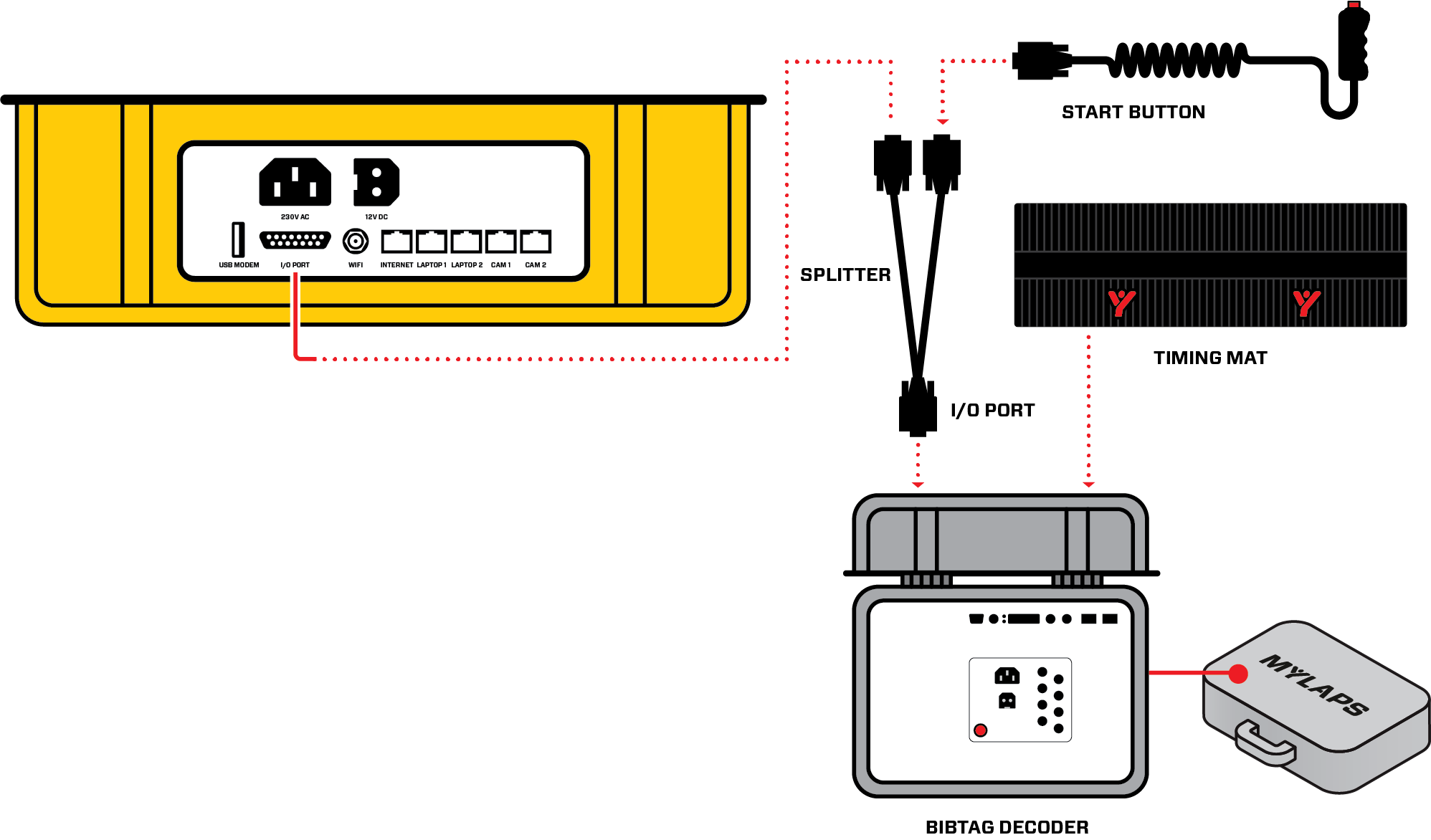
Connect the Integrator to the BibTag Decoder and a start button (use the cable splitter). Next step is to synchronize the time of the Integrator and Timing system. Click here for a detailed explanation.