The picture below shows a detailed image of the LED status panel of the Integrator.
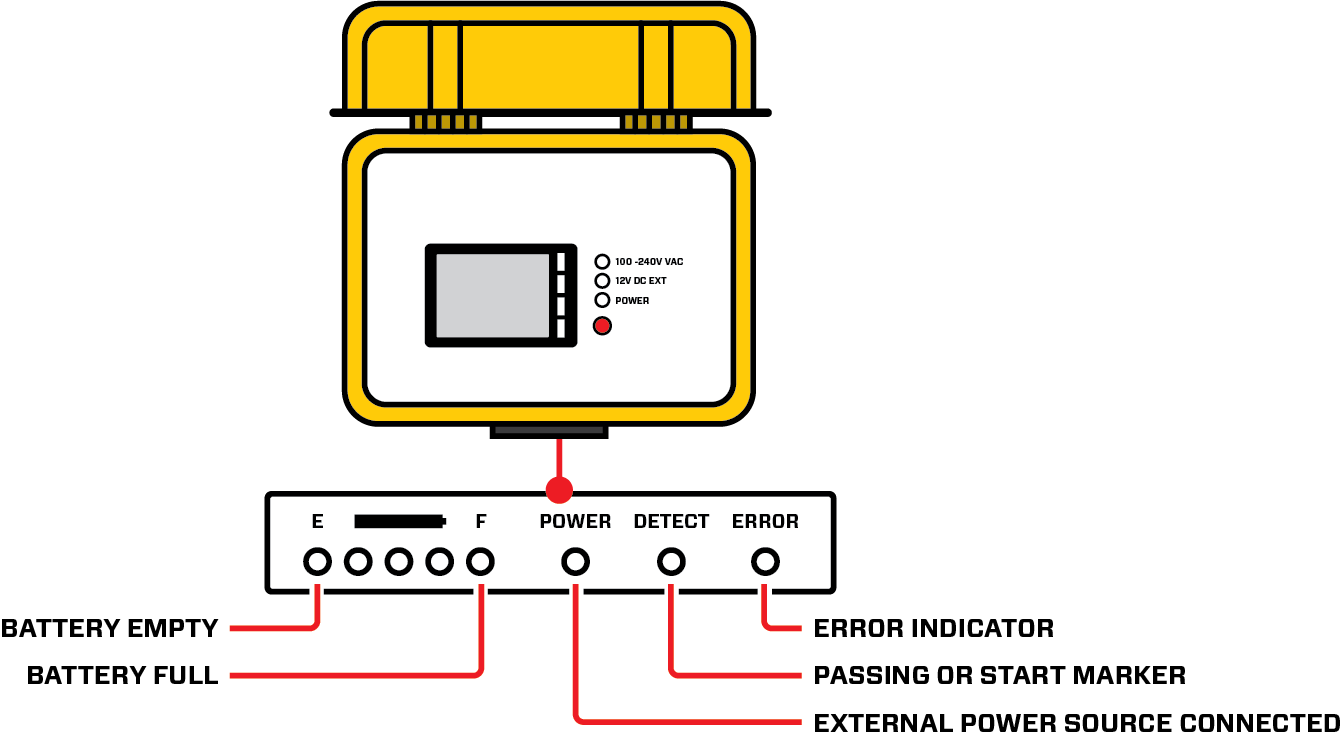
Battery life indicator: leds light up from left to right as the Integrator is charging with the following color definitions:
- red = 0-20% full
- yellow = 20-40% full
- 1st green = 40-60% gull
- 2nd green = 60-80% full
- 3rd green = 80-100% full
Power: light is on when the Integrator is on.
Detect: flashes every time a passing or start marker is detected.
Error: indicates an error state. For example when a camera is unexpectedly disconnected.