Once an event and edition is created it is simple to open a new edition for upcoming edition. Within the editions page click on 'copy' (see image below).
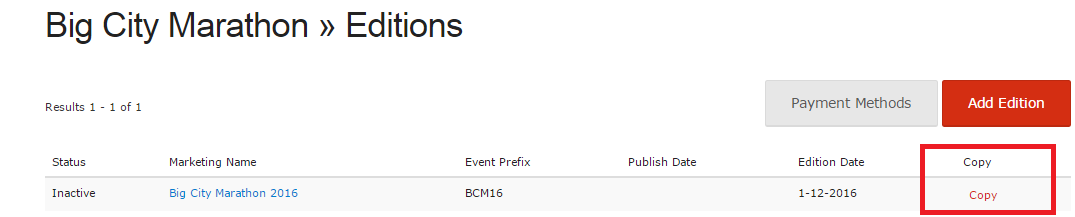
A popup will open (see image below) where you need to fill in the following data:
- Event date
- Marketing Name
- Event prefix (optional)
After this action, all settings are copied (except for promocodes). Check all your settings and you publish your Registration form!